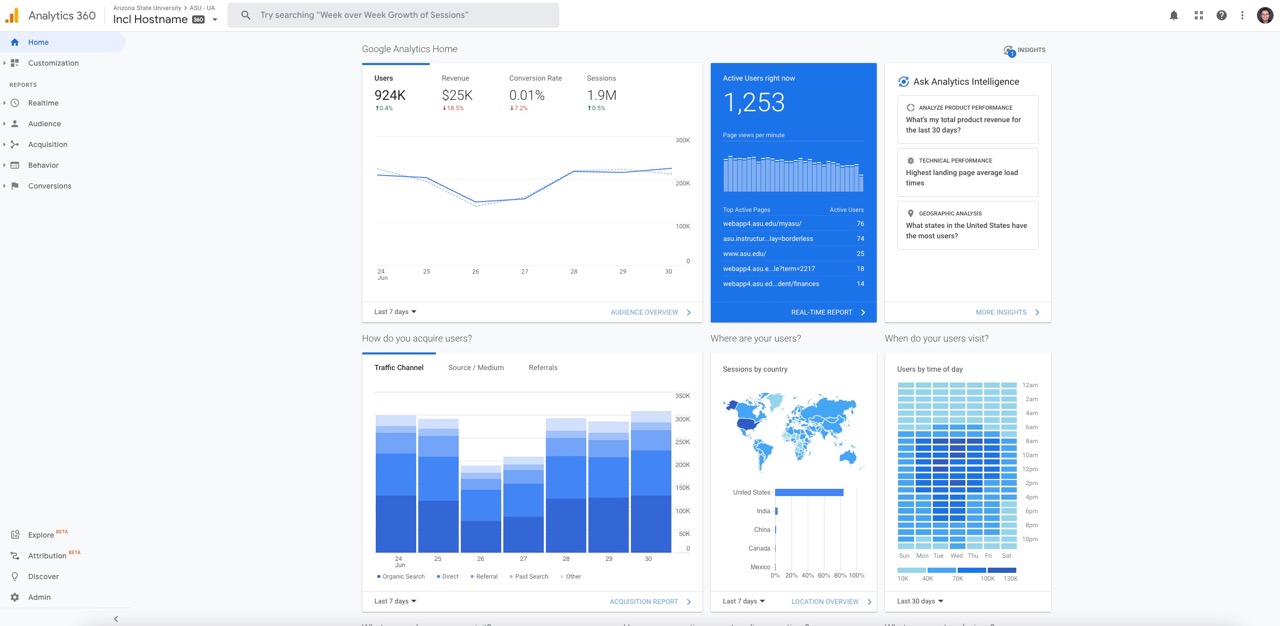What is Google Analytics?
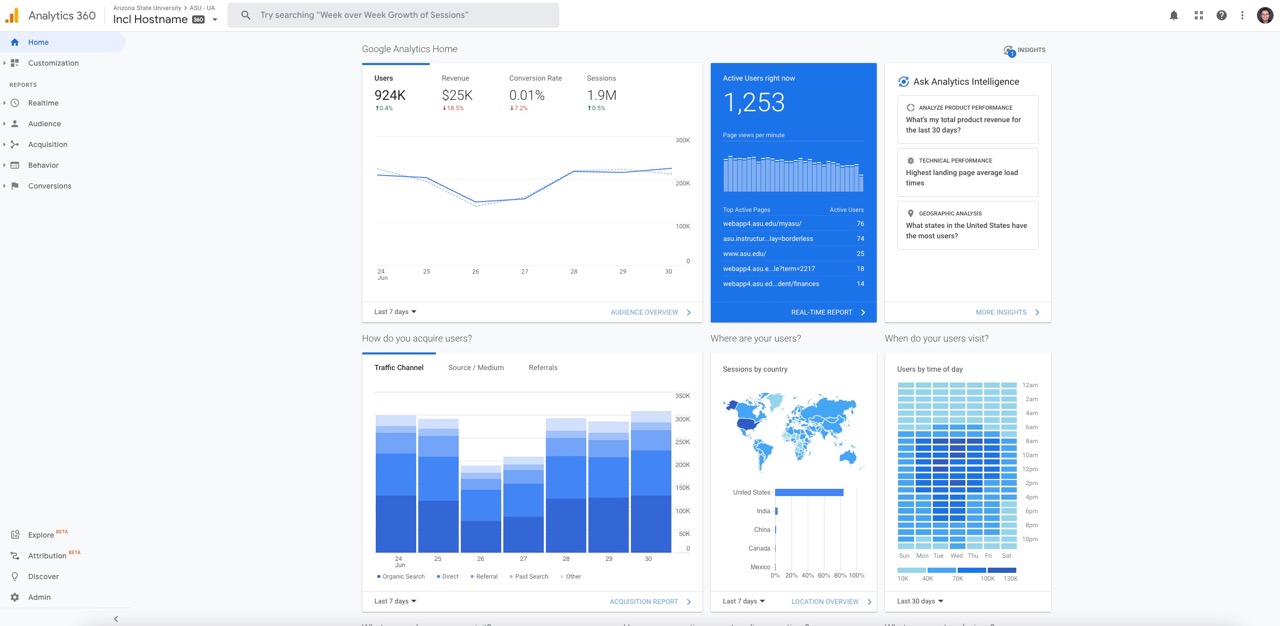
Arizona State University utilizes the Analytics 360 version of the platform, which includes access to unsampled data and advanced options. Key features of the platform include:
Acquisition data
- How users arrived at your site.
- How marketing campaigns are driving traffic.
- Additional insights from Google Ads and social campaigns.
Audience insights
- Geographic, demographic and user interest data.
- The devices and operating systems being used to visit your site.
- Segment by new or returning visitors.
Content metrics
- See which pages users are arriving on and leaving from.
- View page performance data individually or by website section.
- Use custom events to track engagement unique to your use case.
Realtime views
- View active users on the site.
- See which pages are currently being visited.
- See onsite conversions as they happen.
Conversions
- Custom conversions for tracking form fills, registrations, donations and more.
- Create funnels to see where users are being lost in the conversion path.
Dashboards
Review ASU’s brand standards and guidelines for web data and analytics.
Support is available for Google Analytics. Please allow two weeks to receive next steps for receiving support.
Submit a request for support
Trainings and tutorials