In this section, you will find information on social media tools, training for all areas of social media and additional resources to check out.
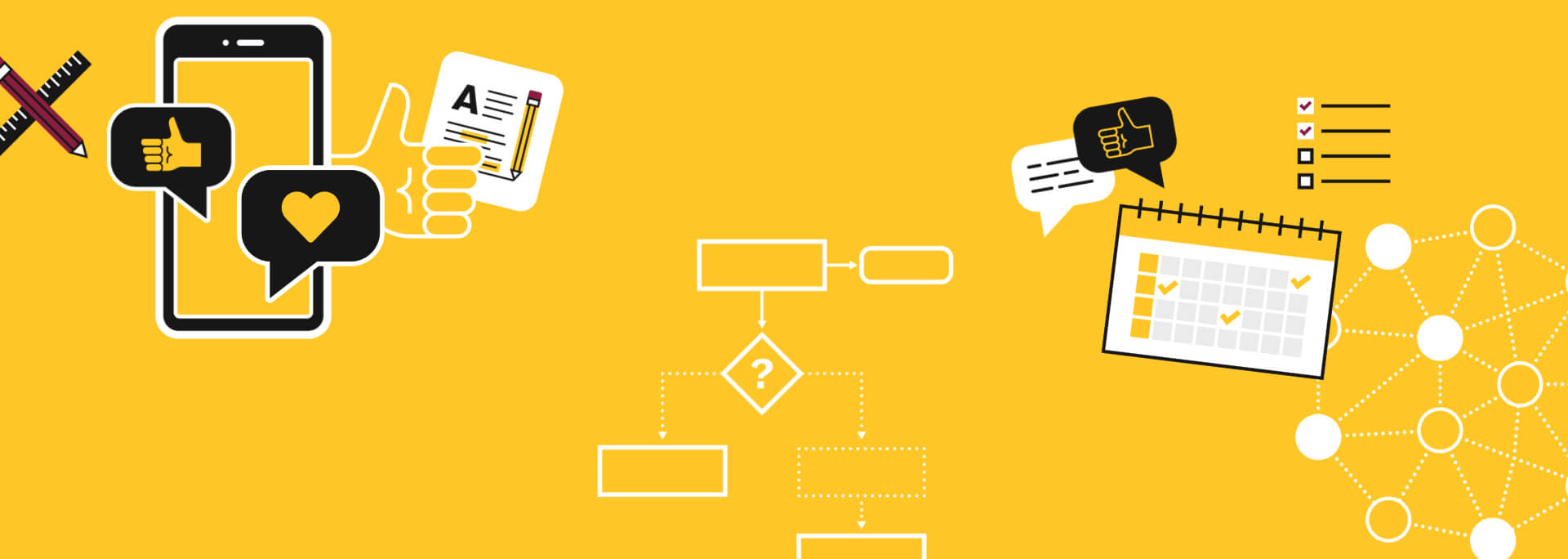
Brand execution guidelines
In this section, you will find information on social media tools, training for all areas of social media and additional resources to check out.
Toolkits that support cyclical universitywide business and content priorities.
The tools listed below have been contracted by Enterprise Brand Strategy and Management for social media management, analytics, social listening and content curation.
Hootsuite is the social media management platform contracted by Enterprise Brand Strategy and Management for the ASU enterprise. Hootsuite has been the social media management tool of record for the ASU Enterprise since fiscal year 2017.
Services currently available: Hootsuite Publishing, Analytics and Hootsuite Advanced Analytics (add-on).
TINT is a self-managed SAAS platform that enables us to collect, curate and display user-generated content and our best social content in social galleries and embed it on websites. Enterprise Brand Strategy and Management uses TINT to run hashtag campaigns, contests, product launches, request UGC usage rights and event displays.
TINT has been the social media aggregator tool of record for Enterprise Brand Strategy and Management since fiscal year 2019. TINT Experience Builder is contracted through Hootsuite.
Airtable is a tool that you can use to manage all of your marketing processes and workflows. Because Airtable is flexible and completely customizable, you can use it to do just about anything your marketing team needs. Some of their most popular marketing use cases are: social media content calendars, editorial content calendars, campaign management, event management, product launches and content operations.
Airtable Enterprise plans are available for all students and staff members. Learn more about getting an Airtable Enterprise license.
As part of the Adobe Creative Cloud suite, ASU staff and students have free enterprise access to Adobe Express.. Adobe Express is an all-in-one AI content creation app designed to assist users in crafting sleek, eye-catching social posts, images, videos, flyers and more. Free for all ASU students, faculty and staff, this tool is an invaluable resource for bringing work initiatives and school assignments to life.
Hootsuite Instagram Hashtag Generator
TinyPNG — Compress PNG images while preserving transparency
Browser extensions:
Buzzsumo Chrome Extension: Research content as you go
Bookmark these sites to stay on top of the latest trends in social media and get information on the latest releases from the platforms.
Best practices and resources: X for Business
Get certified: Meta Blueprint
Accessibility: LinkedIn Disability Answer Desk
Many have newsletters you can subscribe to, and social accounts you can follow: