Customer service, monitoring conversations and identifying trends are critical aspects of managing any social media presence.
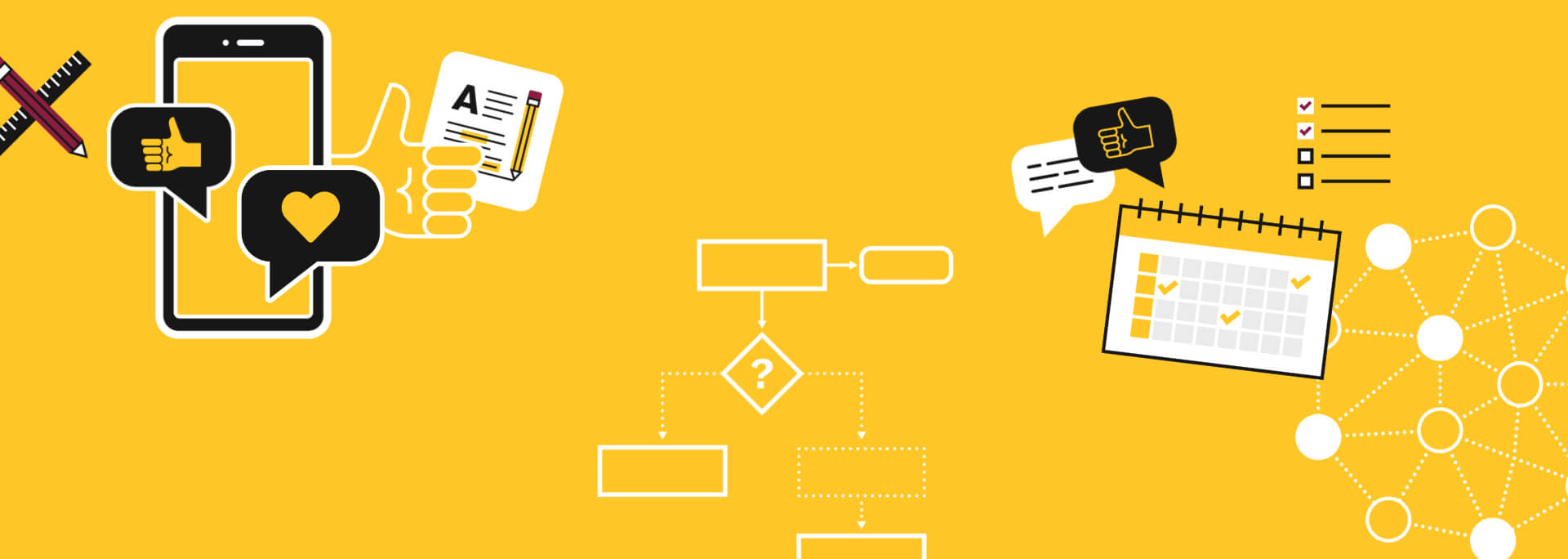
Brand execution guidelines
Social conversation listening and monitoring
What is the difference between social monitoring and social listening?
Social monitoring is the act of tracking and responding to individual mentions, comments, messages or tags related to your brand, competitors or industry in real time. It’s reactive. Think of it as customer service or reputation management.
Typically managed through a tool such as Hootsuite, social media monitoring involves paying attention to what is being said online about your brand or topic and monitoring active conversations that may affect your business goals. An example of social media monitoring would be when a customer service representative or social media manager replies to comments or questions on social media.
Social listening, on the other hand, is more strategic and analytical. It involves aggregating and analyzing conversations over time to identify trends, sentiment and insights. Social listening helps inform marketing campaigns, product development and overall brand strategy.
Social listening can also help identify potential negative situations or alert us that a crisis might be coming. Typically managed through a tool such as Brandwatch, social listening looks at the total volume of conversations to find trends and sentiment for everything that is being said at any particular time about your account or unit. Although social listening’s primary goal is to find big trends, it may require both monitoring and actively replying to comments, reviews and any other mentions as necessary.
Understanding your audience is an important aspect of maintaining social media accounts on behalf of an organization. By using a combination of social media monitoring and listening, you can provide support and feedback to your audience directly, use the information gained to help inform future content and keep your team and leadership apprised of any growing or common concerns they may need to be aware of.
Social media monitoring:
- Looks back
- Gathers information
- Focuses on details
- Measures success
- Addresses customers individually
Social listening:
- Looks forward
- Analyzes information
- Looks at the big picture
- Guides as strategy
- Provides opportunities to address the needs of your larger customer base
These moderation and listening guidelines can serve as a starting point for social media comment moderation.
Guidelines for responding as an ASU-affiliated social media account:
Transparency is not optional. Resist the urge to simply delete posts from surly commenters. Once it’s out there, it’s out there, and it’s highly likely you will be called out for deleting comments or posts. Deleting comments could also be seen as an infringement of First Amendment rights.
On some platforms, it’s possible to hide comments in lieu of deleting them. This can be a less extreme option than outright deleting a comment, but the approach to hiding content should be the same as when deleting comments — this should be done infrequently, and only for extreme circumstances. Whether you make a choice to hide or delete a comment, we recommend only doing so for egregious instances of spam, promotion of illegal activities, advocating violence against a person or community, or the use of profanity or pornographic content.
As a reminder, as a public institution, we have a responsibility to uphold civil liberties (such as freedom of speech), regardless of the basis of the viewpoints being expressed. For more guidelines, read our list of Do’s and Don’ts for social media.
Engage — but don’t argue
- Acknowledge frustrations. Showing empathy and acknowledging the person’s complaint is sometimes the recognition they seek — they may want to simply be heard. For example: “I hear your frustration. How can I help?”
- Work to resolve. In addition to acknowledging, you want to address the situation. Remember that you do not have to resolve the issue or concern in-platform — often, the best course of action is to connect them with the appropriate department contact at ASU to address their needs.
- Remember that, for the audience, you are speaking as your unit or department.
- Keep it short. Avoid getting pulled into a long discussion of what went wrong. Instead, try to move the conversation to a more personal channel, like private messaging. Furthermore, if possible, offer a phone number, email address or other means of communicating outside of social media. This tells the person who you are messaging that we hear them, and want to make right by them.
Of course, some people will simply keep arguing until we stop responding. When it’s clear we’re not making progress, acknowledge the concerns and frustrations, but don’t take the bait. Getting pulled into a fight online will not improve the situation. Remember all activity stemming from ASU social accounts is being observed by a large community — everything we post and comment with is subject to intense scrutiny and interpretation. As representatives of ASU, we have to take the high road. - During social media crises, use only approved messages and responses from Media Relations and Strategic Communications.
- Contact Media Relations if a social media crisis arises.
- Stopgap message options. There will be times when you will not have a response for a particular question ready to go. For cases such as those, one of the following stopgap messages may be used:
- Thank you for reaching out to us. We are looking into this situation.
- Thank you for contacting us. We will reach out to the team in charge to let them know about (insert situation). This could be good for complaints about facilities, parking, etc.
- Thank you for bringing this to our attention.
- Thank you for letting us know so we can look into this.
- Thank you for letting us know, and we appreciate your patience while we look into this.
Confidential and private information
There might be times when you receive a question through social media regarding private information (example: “Is my son enrolled in Course X?” or “I would like to contact X student/alumni/staff member.”
- Because we do not have a way to verify if a person is who they are saying they are on social media, as a good rule of thumb, never address sensitive, personal information in an open forum like a social network. As a reminder, ASU-owned social media resources or accounts cannot be used to disclose or disseminate any confidential or protected information, including, but not limited to: (1) personnel information of any ASU employee; (2) information that is protected under FERPA, HIPAA or any other legal privilege or confidentiality; (3) proprietary information of others without their permission, such as copyright- or trademark-protected information; or (4) ASU’s proprietary information, without permission from an appropriate authority at ASU.
Whenever possible, aim to move the conversation from the public comments section to an offline method (like a phone call with the appropriate department) and let the user know that this is in order to avoid any security or privacy (FERPA, etc.) issues. For example, if someone reaches out to your account asking “Is my son enrolled in Course X?,” you could then refer them to contact ASU Registrar's Office via phone, who then would be able to answer their question (but only if they have guest access).
When to …
Respond — Respond to good-faith inquiries about policies and programs being implemented on campus, customer service issues, as well as good-faith complaints.
For most questions, answers will be available in the asu.edu ecosystem. For commonly asked questions, it may be helpful to keep a shared team document listing all frequently asked questions and their approved answers.- Escalate — For issues unrelated to your unit or department, reach out to the marketing and social media staff at the unit in question.
If a user is not satisfied with a response after two interactions, refer them to the ASU Experience Center and be sure to provide the experience center’s contact information in your response. - Watch — Monitor key terms and comments to make sure that you are able to identify emerging topics before they become a crisis.
Closely monitor your notifications and inboxes for direct messages. If sensitive information is received, escalate immediately to your media relations team, who may choose to escalate to ASU Media Relations and if necessary, the ASU Police Department to investigate. - Report — Escalate potential issues and complaints if they touch any of these subjects:
Abuse, threats, discrimination, harassment, stalking, racism, sexism (and any other potential criminal activity). Additionally, any potential safety issues related that could draw law enforcement or media attention should also be escalated immediately to your media relations team, who may choose to escalate further.
If you receive sensitive information, escalate immediately to your media relations team, who may choose to further escalate to Media Relations and the ASU Police Department to investigate.
Tip: Create a social media “Terms of Use” document to explain to followers how you handle spam, offensive or threatening language, talk of illegal activity, etc.
Happy people want attention too
Just because they’re not complaining doesn’t mean they don’t want a response or acknowledgment. Social media is social and about engagement at its core.
Related training
Academy session: Social media crisis management: Be prepared! (Search “Social media crisis management” in Workday to access the course.)