Optimizing content for social media helps get the most out of your marketing efforts. This section offers an overview and quick tips to help you effectively tailor content for social platforms.

Brand execution guidelines
Publishing guidelines
Tool of record — ASU
ASU uses Hootsuite to publish and manage content to its accounts, and the adoption of this tool by all units is a key to ASU’s emergency communications plan. Learn more about the ASU Enterprise Hootsuite license and whether your unit qualifies for a prefunded seat.
Social publishing guidelines
These publishing guidelines have been created based on our existing brand guidelines and extensive analysis into strategies that have resonated with our audiences.
Follow ASU’s tone and voice
Each time you post, respond, launch, thank and connect with others on social media you are exercising our brand’s tone and voice. As such, you should always follow ASU’s writing style. Every time our audience sees a reel or a post, they build an idea of what our brand means to them, and we should aim to maintain an identity standard regardless of medium.
For more information, make sure to visit ASU’s writing style and content overview section of the brand guide.
Don’t repost the same message across networks
While it might seem efficient to share the same message across multiple accounts, doing so can give the impression that you’re overlooking the unique interests of each audience, especially if you’re managing several accounts on the same platform and posting identical content at the same time.
That doesn’t mean you shouldn’t share the same story across platforms; it means you should make each post feel unique to the audience. Switch up the image, tweak the format or revise the caption to highlight a different angle. Even small changes can increase engagement by giving your audience a new reason to click, react or share, without feeling like they’re seeing the same thing twice.

Don’t overpost
More isn’t always better. Each social platform has its own rhythm, and what works on one might not work on another. For example, posting every hour might make sense on X, but that pace could overwhelm your audience on Facebook.
Start by analyzing how your audience responds to different posting frequencies, then adjust accordingly. Not sure where to begin? This Hootsuite article breaks down the ideal posting cadence for each platform based on its 2025 analysis.
Optimize content for each network
Different platforms attract different audiences, so your language should reflect who you’re speaking to. What resonates on Instagram may fall flat on LinkedIn, and a one-size-fits-all approach can weaken your message.
Be intentional with your tone and evaluate your use of hashtags. Unless you’re using a campaign-specific tag like #ASUgrad, many hashtags no longer significantly boost discovery. Overusing them (or using irrelevant ones) can make your posts look cluttered or spammy. Regularly review your hashtag strategy to ensure it enhances, not hurts, your message.
Optimize link thumbnail previews
When sharing links on social media, always check how the link preview will appear to your audience. Depending on the website’s metatags, the preview might not display as expected — so it’s worth testing before you post to ensure a polished, user-friendly experience.
The most reliable long-term fix is to collaborate with your web team to optimize metatags for social sharing. Once set up properly, these tags ensure that links from your site consistently display the right image, title and description — no matter who shares them.
Want to dive deeper? Read more on how to optimize images for social sharing.
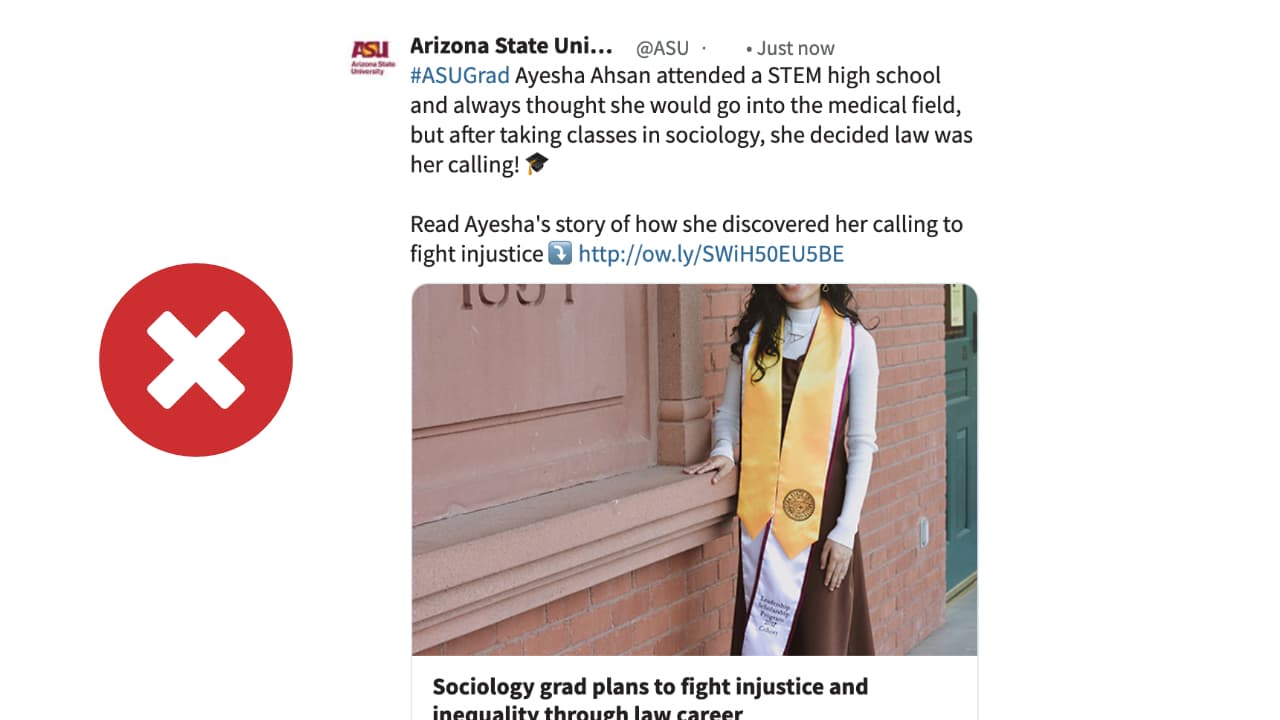
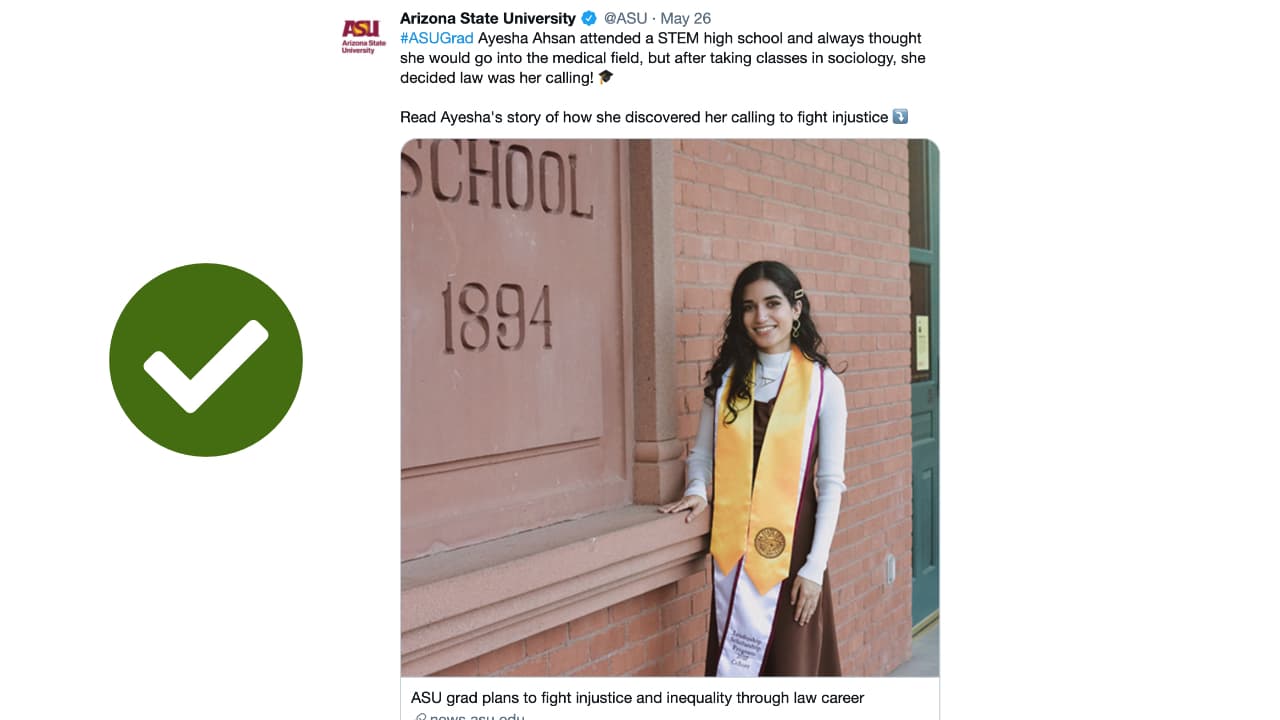
How to see what the preview will look like:
Facebook and LinkedIn provide tools that allow you to check what a particular link will look like once shared.
What to do if your link preview is not ideal
If your link preview isn’t ideal (or if you’d rather not include a link directly in the post), consider alternative media formats. Depending on the platform, you might use a short video, a poll, single or multiple images, or even a PDF (as LinkedIn allows).
Choose the format that best supports your message and serves your audience. The right content type can significantly boost engagement and help maximize the return on your social media efforts.
Choose the right scheduling tool for publishing
For the past few years, platforms have integrated scheduling tools into their native offerings, but how do you know when you should use a third-party tool, or when to use the native platform?
Hootsuite
Hootsuite is a great tool where you can centrally plan all of your posts.
As a good rule of thumb, use Hootsuite to schedule:
- Facebook link and image posts (including posts with GIFs).
- Instagram single-image posts and carousel posts, as well as Instagram Stories that do not need any clickable or interactive stickers.
- LinkedIn document and image updates.
- Threads single and multiple-image posts.
More information about Hootsuite
Meta Business Suite
Using Meta Business Suite, you can schedule posts directly to Facebook and to Instagram, as long as your Instagram account is connected to your Facebook page. One key advantage of using Meta Business Suite over third-party tools like Hootsuite is that it offers scheduling features that aren’t available outside the native platform.
As a good rule of thumb, use Meta Business Suite to schedule:
- Facebook or Instagram reels
- While you can schedule Reels through Hootsuite, Facebook’s native platform offers a wider range of scheduling features — including newly released and experimental options designed to boost engagement.
- Facebook or Instagram Stories
While you can now publish Facebook Stories from Hootsuite, Facebook provides more editing options.
- Facebook event posts
Use Meta Business Suite to preview and fine-tune your posts before they go live, especially for content where controlling the final look is important.
More information on Meta Business Suite
LinkedIn also provides a native post scheduling feature. The process mirrors the usual steps for creating a post — simply click the clock icon instead of “Post” and follow the prompts to schedule it.

As a good rule of thumb, use LinkedIn to publish:
- LinkedIn video posts
You can schedule videos through Hootsuite, but LinkedIn offers ways to change thumbnails and add SRT files.
- Multi-image posts
- LinkedIn dynamically adjusts how images are displayed based on the number of images in a post. If you’re uploading a post with more than one image, we recommend posting it directly on LinkedIn or testing it there first before scheduling through a third-party tool. This ensures that important visual elements aren’t unintentionally cropped or hidden. While some third-party tools offer post previews, LinkedIn typically notes that the final appearance may differ due to ongoing platform changes.
- Posts where maintaining complete control over the final appearance is critical before going live.
- More info: LinkedIn Image Sizes & Dimensions 2025
Social publishing deadlines
Use these deadlines as a general guide for content creation. Keep in mind that social media is a fast-paced communication channel, so it’s essential to be ready to pause or remove scheduled posts in the event of a crisis or emergency, even on weekends or holidays. If you’re on vacation, ensure someone else has access to the social media accounts and can make changes or pull content if needed.
Regular week
| Day when content should be scheduled in Hootsuite/native platform, by 4 p.m. | Live date (when post goes live) |
|---|---|
| Monday | Wednesday |
| Tuesday | Thursday |
| Wednesday | Friday |
| Thursday | Saturday/Sunday |
| Friday | Monday/Tuesday |
Holiday week
This schedule works for any holiday that falls on a Monday, but for moving holidays (like Fourth of July, Veterans Day, New Year’s, Christmas) create a specific schedule that fulfills your needs. As a good rule of thumb, allow two business days from when you receive the content to when it is supposed to go live.
Day when it should be scheduled in Hootsuite/native platform, by 4 p.m. | Live date (when post goes live) |
|---|---|
| Monday | Wednesday/Thursday |
| Tuesday | Thursday/Friday |
| Wednesday | Friday/Saturday |
| Thursday | Sunday/Monday |
| Friday | Tuesday/Wednesday |
Thanksgiving Week
Since the Thanksgiving holiday is typically the longest holiday observed by the university, feel free to follow this schedule in order to streamline content creation that is scheduled to go live during the holiday, as well as immediately after.
| Day when it should be scheduled in Hootsuite/native platform, by 4 p.m. | Live date (when post goes live) |
|---|---|
(Week prior to Thanksgiving) Monday | Wednesday/Thursday |
| Tuesday | Thursday/Friday |
| Wednesday | Friday/Saturday |
| Thursday | Sunday/Monday |
| Friday | Tuesday/Wednesday |