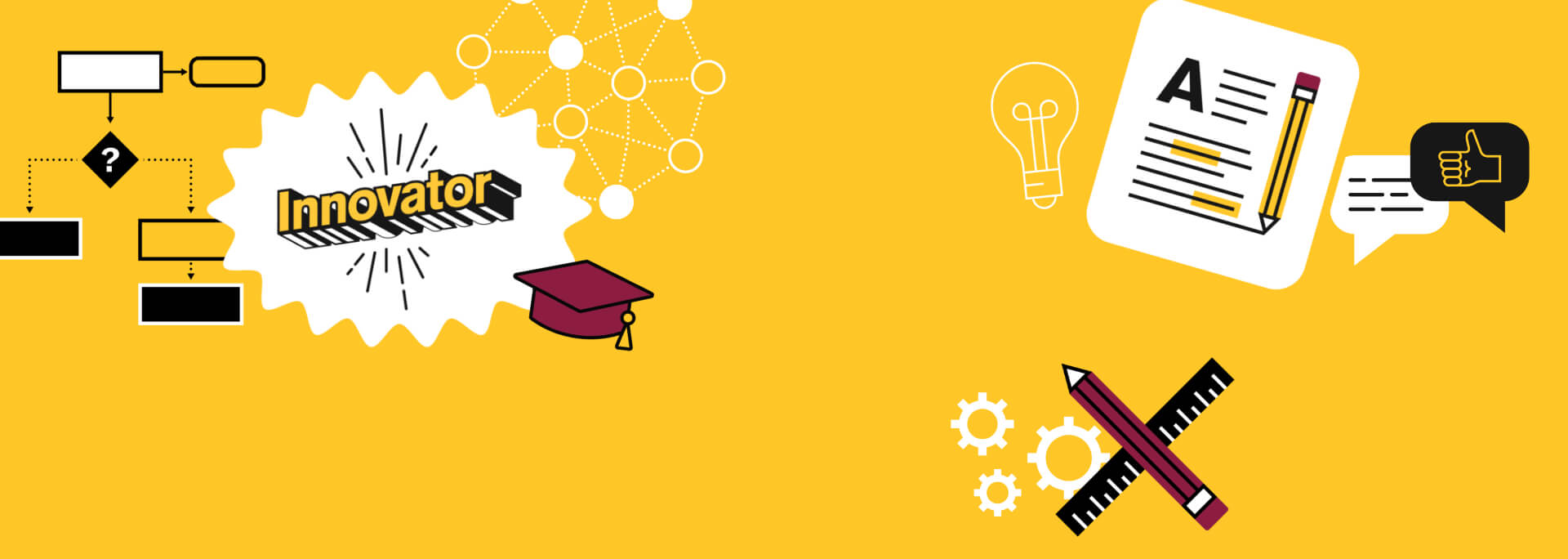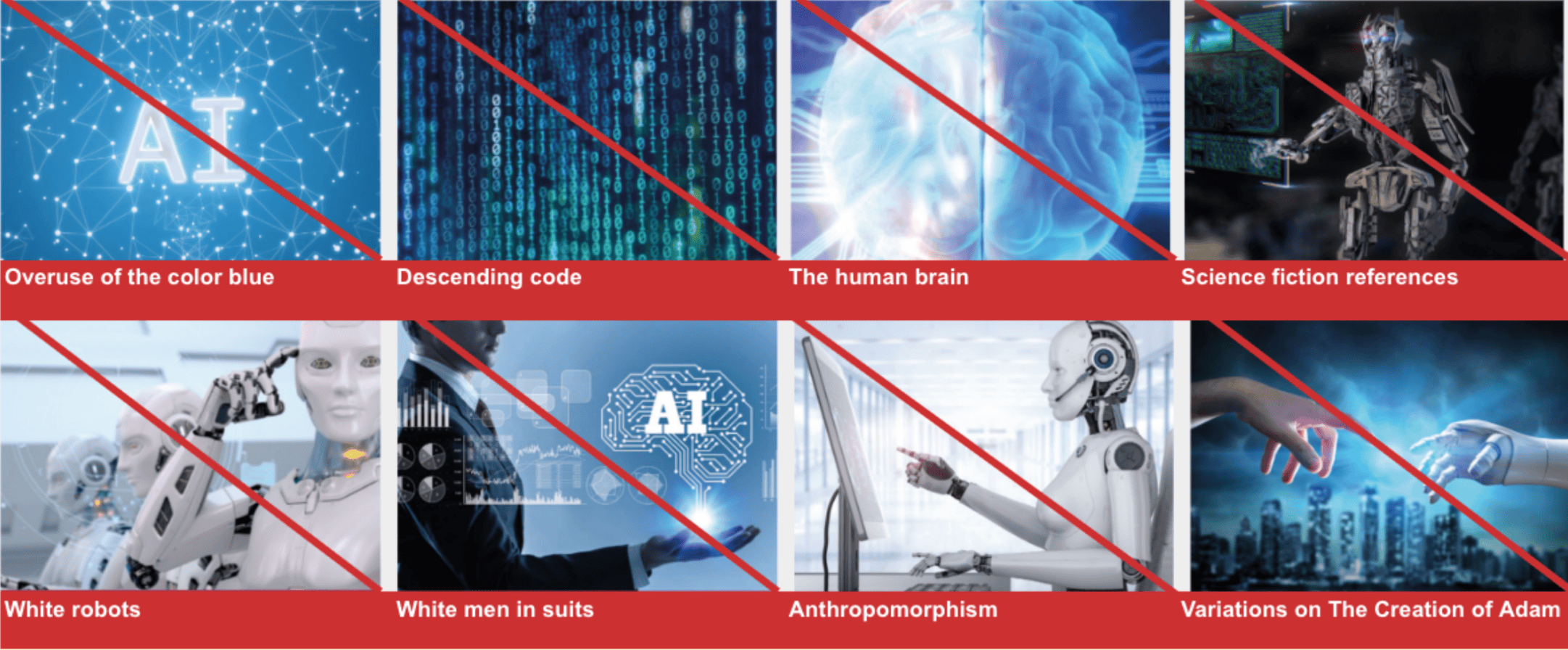Arizona State University embraces technologies including artificial intelligence tools allowing students, faculty and staff to have a scalable and effective impact. While these powerful tools can assist in furthering the marketing and communication community as a springboard in areas of creative and content generation, we must be aware of the potential risks, including the inadvertent disclosure of proprietary or confidential institutional data, violations of university policy and/or violations of state and federal laws.
As AI technologies continue to evolve, the Enterprise Brand Strategy and Management team, in partnership with Enterprise Technology and the Office of General Counsel, will continue to update the following guidelines for AI use in marketing and communication work.
Guidelines for using AI to make images
Core concepts are at work in our use of AI in making creative assets.
- Images cannot be a fabrication of the truth.
- New creative may not infringe on the copyrighted material of others.
- All images created by AI still require an ASU employee to make significant additions or modifications to the image to be copyrighted.
- Care should always be taken to ensure that the outputs produced by AI are not violating any other copyrights and we need to keep in mind that we may not be able to copyright or “own” anything generated by AI.
AI tools are meant to be used primarily as a springboard
- AI tools are partners in work, speeding up concept generation and initial drafts, but they do not replace the expertise that ASU staff bring to the final product. Humans must iterate on AI outputs to ensure that the materials align with university branding and messaging.
- Be aware of bias AI might generate based on a prompt it is given. The tool could be influenced by incorrect or out-of-context data from which the tool is pulling. AI users hold the responsibility to monitor and reduce input and output bias.
Using AI tools to edit existing creative
Elements that are permitted
- Enlarging an image. AI tools can be used to make an image larger. Keep an eye on the level of detail that may be obscured and look at a sample of how the user will see it. The goal is for our images to always appear authentic to our audiences.
- Retouching as could have been done with earlier tools. Retouched photos showing people as we would have done with previous tools (Photoshop especially), not changing any permanent features of the person, but making small edits to represent the person in the best light possible. For example, removing temporary blemishes or removing temporary use objects from an image such as a lens flare, a coffee cup or water bottle.
- De-noising a grainy image This editing effect can be accomplished with AI tools to remove a significant amount of noise in your images. Shooting in low light with high ISO’s can result in noisy or grainy images, rendering them less usable. AI tools work great but can quickly appear uncanny when applied too liberally. Be subtle.
- Extending an image to make it work for the format, within specific guidelines. Image extension using Photoshop’s generative AI tool can be used to extend nondescript textural or blurred backgrounds. Example: a portrait where the subject is standing in front of a shrub. Extending an image where a fixed piece of architecture or the subject is extended is not permitted.

Elements to avoid
- Changing people’s actual physical appearance beyond the removal of temporary blemishes is never OK. For example, covering someone’s bare midriff to extend a shirt is not OK to change their clothes. Please choose a different photo if it requires this much of a change.
- Changing too much of an image so that it becomes a fabrication. Please be aware of the boundary between small edits and removing too much from an image such that it creates a fabrication of the truth. For example, if stickers on a laptop are removed, it becomes dishonest and inauthentic. Instead, try using other effects that could happen in the camera, like a blur effect on the element that is creating a challenge.
Using AI to make new creative
Elements that are permitted
- Using AI for art direction and mood boards. AI is incredibly helpful to get ideas flowing.
- Creating a new illustration that is fully abstracted creative, not a photograph, in such a way that it will not be misunderstood as representing reality.
- Care should always be taken to ensure that the outputs produced by AI are not violating any other copyrights and we may not be able to copyright or “own” anything generated by AI. The version that is created with AI must be checked to ensure it is not infringing on the copyrighted material of others.
- Recommendation is to use your own very creative prompts that apply styles like “charcoal drawing” or “cut paper” or other general art styles to create new images.
- As you are working, we recommend you not ask the AI to generate creative in the style of a specific artist.
- After you have created a new illustration and altered it for your specific need, we recommend you use a web image search tool and submit the image you’ve made and search the web for it. If related images come up that indicate the new image has been made by sampling, we recommend you not use the image.
Elements to avoid
- Cannot be used to make images that look photorealistic, but are not real.
- AI may not be used to create, recreate or alter any ASU identity marks, spirit graphics or trademarked materials.
- Cannot be used to change the architecture of our campuses. Please do not use AI to make representations of our campus buildings or to alter photos of them.
- Cannot be used to generate typography. Fonts are legally protected property and should not be included in AI-made images.
- Recommendation is to not use AI to make images that look like stock illustrations or graphics. The goal of all tools is to make creative that is unique and specific to ASU.

As an academic institution, we must source materials when appropriate
- AI tools pull from different materials without regard to copyright, intellectual property or the truth. Written content produced with assistance from AI tools must undergo an editing and review process to avoid infringement or plagiarism and to ensure the accuracy of facts and data points.
- If AI tools are used to create visual elements in organic or paid marketing efforts such as brochures, social media, websites, newsletters or other collateral, include an image credit with the tool used to generate the image or graphic.
Representing AI in creative
Research has repeatedly shown that many stock images of artificial intelligence are misleading with an overuse of science fiction tropes.
The use of misleading images:
- Hinders people’s understanding of real technological developments.
- Damages trust in systems as their impact is misunderstood.
- Creates fears of technologies that do not exist while keeping people uninformed about existing threats.
- Reinforces existing stereotypes about the technology and who makes it.
Elements to avoid
- Do not overuse the color blue to represent AI. It is a stereotype about AI and is not part of the ASU brand.
- Do not use descending code as it takes the human-driven aspect out of the work.
- Do not use the human brain as a stand-in for AI. It is a tool, not equivalent to the brain.
- Do not use science fiction references.
- Do not use white robots.
- Do not use men in suits.
- Do not use anthropomorphism and other ways of making humans and robots equivalent.
- Do not use variations on the “Creation of Adam”.
References: Better Images of AI: A Guide for Users and Creators
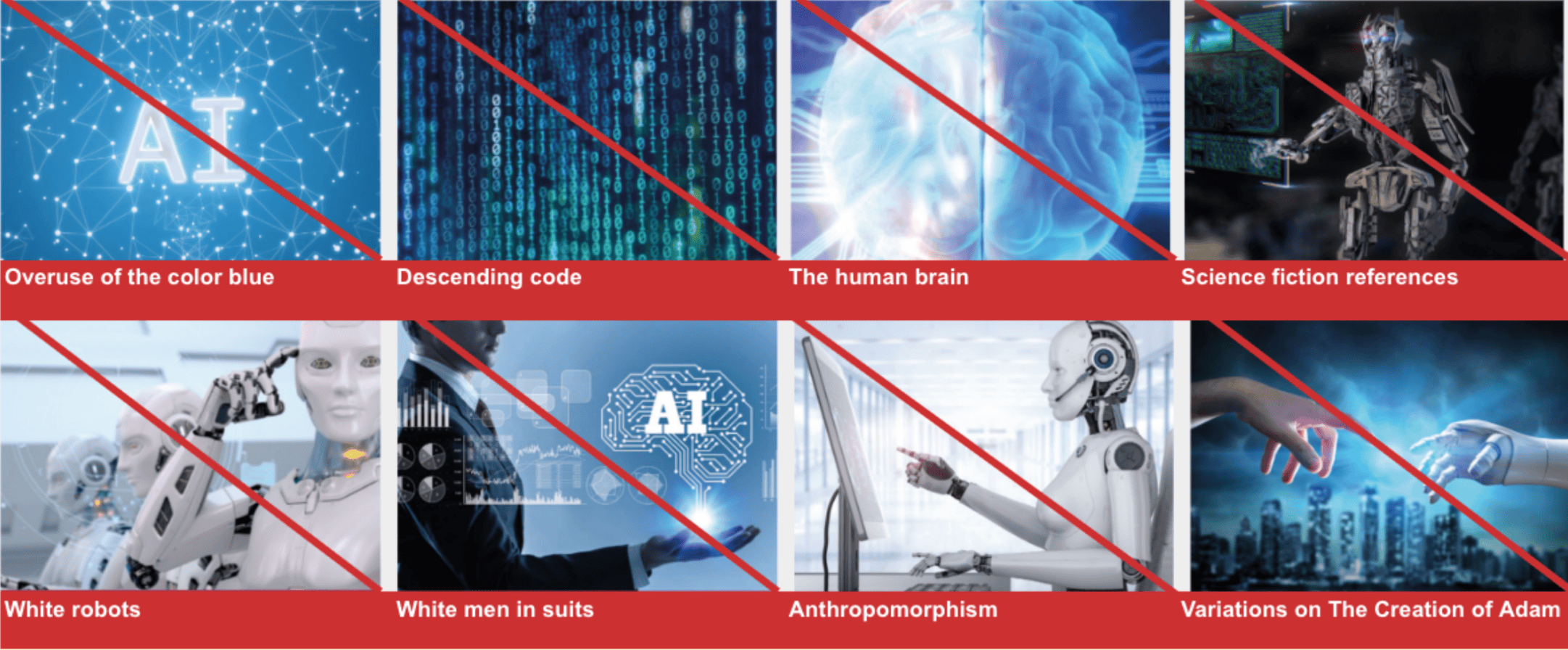
Captions and credits
- We will be clear with our audiences about where our images originated.
- When a photo has been made in a camera, we will credit it as a photo. Example: Photographer Name/ASU.
- When a photo has been extensively retouched as a piece of promotional illustration, we will credit it as a photo illustration. Example: a student-athlete photo being used to promote upcoming games.
- When an image has been generated by AI, we will credit it as an AI-generated image and include the name of the creator who used the AI to make it. Example: AI-generated image courtesy The Design School.
Protecting personal data and university intellectual property
- Free generative AI tools assume that you are giving your prompts and inputs to them in return for the use of their tool. Use them with the assumption that all of what you give them and create with them will become public and available for use by the tool or by other users.
- Caution should be exercised when using AI tools to alter ASU images or footage featuring students, faculty or staff. All images featuring visibly recognizable people should have appropriate releases.
- AI cannot be used to generate photorealistic images or videos of students, faculty or staff.

- It is prohibited to share information with an AI tool that is confidential under university policies and rules.
- Examples include:
- Student information.
- Personnel information.
- University intellectual property, including teaching and research materials.
- Information that the university has promised to keep confidential, for example, from a contract, grant application or disclosure to research participants.
- Information about the university that is confidential, proprietary or otherwise not public.
Following ASU policies and best practices, Enterprise Technology has developed digital trust guidelines for generative artificial intelligence use.
View ASU’s digital trust guidelines for AI use
Find tools and resources that have been vetted and approved for use at ASU.
View approved AI tools and resources
How to integrate AI into your work
- Research: AI tools can help you gain an understanding of topics that push forward your work. As stated before, humans must verify all information, facts and data as AI tools can “hallucinate” or surface outdated supportive research.
- Brainstorming: AI can jump-start the creative process by drafting a visual board or written content (press releases or news stories, social media posts, web content, etc). It can offer a different perspective or provide constructive feedback on existing concepts for content.
- Synthesize information: AI tools can quickly identify themes in content which can be used to determine content structure and navigation, such as: SEO terms, headlines, subheads, website headers and H3 tags.
- Editing: AI tools can answer questions about AP style, but should be checked as not all tools are up-to-date and they are not able to provide answers on the ASU Writing Guide.
Remember to avoid sharing confidential, unpublished, proprietary or intellectual property information with a tool that may keep and reuse that content.
Learn more:
ASU Library academic citations
Artificial Intelligence at Arizona State University