For the web, user experience encompasses design, accessibility, usability, navigation, information architecture, content and SEO and development — each of these individually and collectively can contribute to a positive or negative experience for visitors to asu.edu.
User experience design focuses on the design of the user interface (UI) of a website to improve the usability of a site by enabling the user to easily navigate a page or site and find the information they’re seeking.
Data shows that visitors see asu.edu as one website versus a collection of websites based on the structure of our enterprise. 95.23 percent of all users visit more than one ASU.edu subdomain. To create an optimal user experience, it’s critical that the experience is consistent as users traverse asu.edu. Unity, the design system for asu.edu, is optimized for a positive experience and focuses on the creative articulation of the ASU brand across asu.edu.
Learn more about building a website on asu.edu, whether using ASU’s Drupal CMS, Webspark or the platform-agnostic component library for non-Webspark sites.
The Unity Design System applies to all asu.edu pages and subdomains, regardless of the backend development system.
As of August 2020, the initial release of the new design system for asu.edu, a result of the community-driven Web Standards 2.0 project, has been shared with the community.
Download the Adobe XD template
Subscribe to the Adobe CC Library
Getting started
Please note: You'll find designs and use notes for all new components in the UDS UI kit.
- Download the Unity Design System Adobe XD template (blank template that is preset with the UDS grid).
- Follow the asu.edu Adobe Creative Cloud XD component library using your ASU Company or School account (not your personal Adobe account)
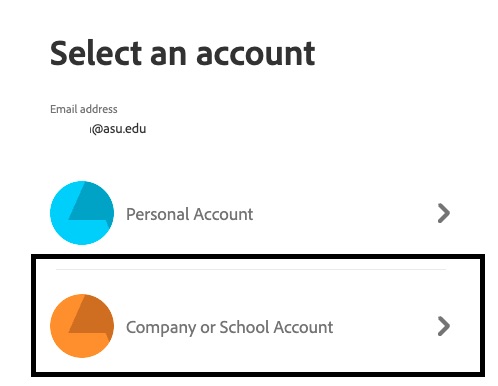
- Learn how to add the library assets to your copy of the asu.edu Adobe XD template.
For reference, see a gallery of page mockups using various components.
Unity Design System will continue to evolve over time through community feedback and contributions.
Have ideas for additional components? Do you have a need that might benefit the larger community? Not seeing something you need? Join the Unity Design System Slack channel to help advance the system.
