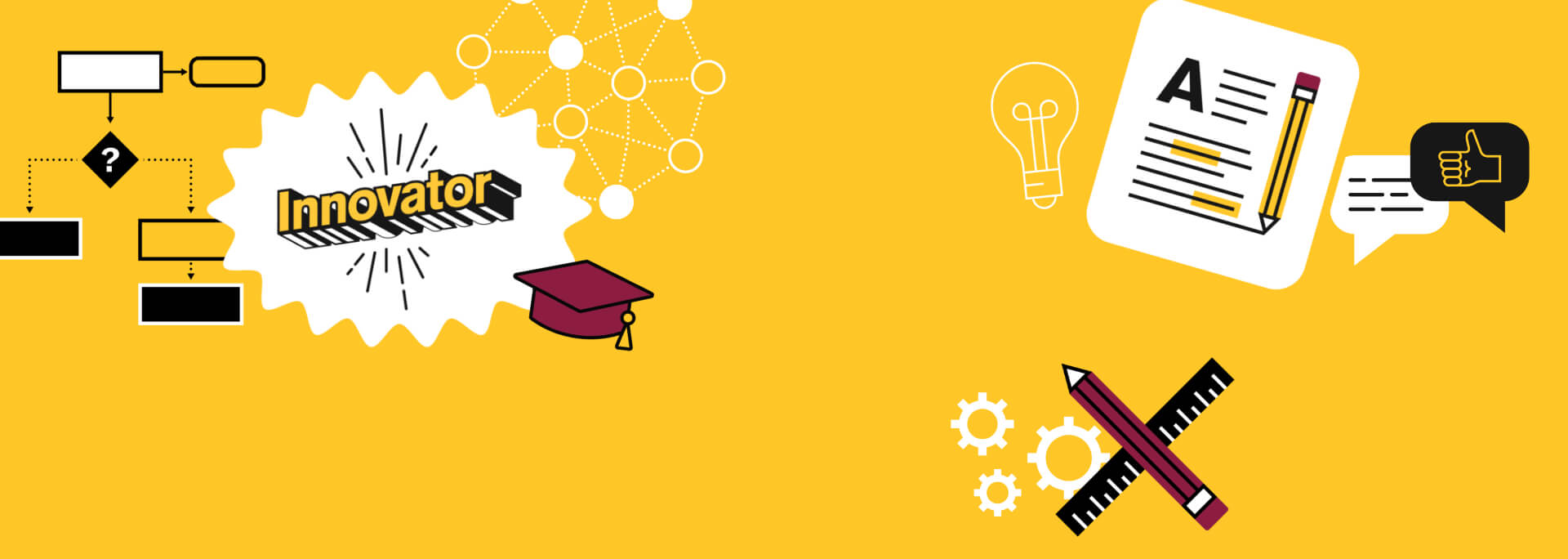Audience lists and data extensions are two of the main ways we define the recipients for our email communications. Publication lists allow users to manage which content they receive from you. Learn the pros and cons of lists versus data extensions, as well as best practices for publication lists
Audience lists
Audience lists are the directory of subscribers that you send your emails to. They can have up to five fields of information about your audience: their email, first name, last name, preferred name and subscriber key (the unique ID that your email system uses to help you keep track of them).
Arizona State University acknowledges that individuals within its community may choose to use names other than their legal names for self-identification purposes. Such alternative names may encompass various forms, including but not limited to the usage of middle names as primary names, nicknames derived from legal names, anglicized names or names that align with an individual's gender identity. The university strives to use an individual’s preferred name, when possible, unless a legal name is required by law.
Preferred name: A preferred name (typically a first name) is the name by which an individual wishes to be known in place of their legal first name.
Legal name: This is a name that an individual is given at birth and which appears on a birth certificate recognized by a government or other legal entity, or the name which appears on a marriage certificate or other government-issued document (e.g., a court order) on which a legal name change is recorded.
More about lists
- Email lists do not accept AMP scripts.
- List opt-outs stay with the list.
- New imports can resubscribe people who previously unsubscribed.
- Lists cannot be shared across business units.
- Lists run through List Detective, which identifies prohibited email addresses.
- Lists include the option to set up a welcome email for new subscribers.
- Individual subscribers are easy to add.
- Subscriber preferences are viewable in lists.
Data extensions
Data extensions are tables in Marketing Cloud that store a broader amount of data about your audience, including lists.
Data extensions are recommended for sending more targeted messages to your audience over time.
More about data extensions
- Subscriber preference is managed outside of the data set through publication lists.
- To import data extensions, you’ll need to use a CSV file.
- For data extensions, List Detective runs at the time of send.
When to use a list vs. data extension
| Use a list when … | Use a data extension when … | |
| Number of subscribers | You have fewer than 500,000 subscribers and your audience will not grow. | You have more than 500,000 subscribers or your audience will grow over time. |
| Import speed | You don’t require a fast import speed. Lists run through List Detective. | You need to import quickly. |
| Subscriber attributes | You don’t need extended information on your audience.
Lists are limited to five fields: email, first name, last name, preferred name and subscriber key. | You need multiple subscriber data sets with separate definitions. |
| APIs | You’re using the XML API. | You’re using the SOAP or REST APIs. |
| Personalization | You’re sending emails that don’t require personalization beyond someone’s email, first name, last name and preferred name. | You want to send more dynamic, global messages and use triggered sends. |
Read more about email lists and data extensions pros and cons
What are publication lists?
Data extensions use publication lists to control which emails your subscribers will receive. If no publication list is selected at the send time, the “all subscribers” list is used by default.
When a subscriber opts out of a publication list, it’s at the business unit level. You will no longer be able to communicate with that subscriber.
Guidelines
- Publication lists should be mostly general but specific to your emails.
- Limit publication lists to around 10 subscribers.