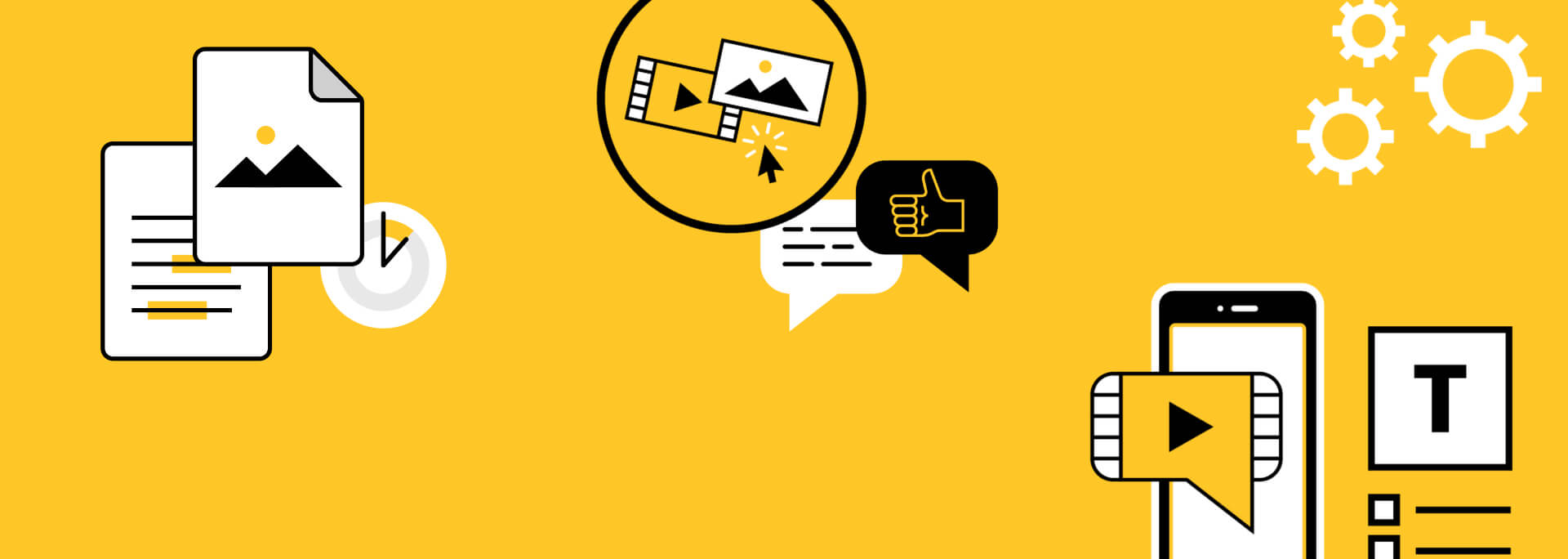The ASU suite of apps is offered to Android and Apple stores and delivers an interactive, branded, affinity-building suite of personalized applications (apps) that encourages ASU alumni, faculty, staff, students, fans and friends to engage regularly with the university. It is a gateway to trusted ASU information, services, events, entertainment and exclusive opportunities with primary connections made through a number of mobile applications. These applications enable ASU to connect with our community in a more personalized, customizable and context-aware medium.
Apps are about premium, user-focused service, not just mobile viewing
A good mobile app has an extensive understanding of its users and seeks to make life easier for them. Because it is a native program developed for smartphones and tablets and it requires a user to elect to install it, the mobile apps must offer relevant features. It should be helpful and useful through the activation of the device and provide specific capabilities and functionality (such as location information and camera), push communications, and access regardless of an internet session.
Apps are not developed to simply replicate content on your website in a mobile view. Arizona State University’s templates and web standards automatically offer mobile responsive designs at no cost. If an app does not offer personalized information and enhanced functionality, it will have difficulty gaining downloads and usage by its target audience and will likely prove to be a poor investment of university resources.
How to get started with developing an app: Approval required
All applications developed on behalf of Arizona State University advance the power of the university brand and demonstrate innovation and best practices. All apps developed for the university require approval by the Mobile Strategy Board consisting of Enterprise Technology and Enterprise Brand Strategy and Management.
Request approval of your mobile application
Requirements for app approval:
- The application provides a specific utility or function not available on a mobile-optimized website. Converting a mobile website into a mobile application will not qualify as an approved app.
- The app should not duplicate the functionality of existing or planned apps.
- The app must conform to design and technology standards published in the ASU Brand Guide.
- The application must utilize ET shared services that are available unless there is a limitation with an existing ET shared service that does not meet the functionality requirements for the app.
- A support and maintenance plan for the mobile app is identified as sufficient for long-term use, and an exit strategy is sufficient if the app needs to be decommissioned.
- The app passes all ET authentication, security and privacy requirements.
- The app passes all ADA accessibility requirements.
- All contracts with third-party vendors and custom developers must be reviewed by the Mobile Strategy Board prior to the finalization of the contract. Important note: Procurement will flag any app-related requested expenditures and will not authorize payment without Mobile Strategy Board approval.
If approved, the application will be submitted through the official ASU Apple App Store and Google Play Store. If it is a third-party app, the use of ASU logos and an official designation will be approved. Unapproved applications using the ASU name or logo in the app store will be provided cease and desist orders to either remove any references implying affiliation to Arizona State University or will need to be removed from the app store.
Mobile design principles and standards
App icon requirements
The app icon is a critical component of establishing your app and connecting it to the overall university web experience. By adopting a set of basic standards, the university is able to provide a selection of apps that appear to be trustworthy and easy to navigate. A series of app icons were tested and the following design framework was established.
The template includes:
- Common button format and shape.
- Position of the ASU Logo.
- Color treatment.
- Logo — the ASU logo must be used on the app icon.
User experience design standards and guidelines
The UI/UX elements of the app should align as much as possible to the university web standards, with a special focus on the color palette, typography, spacing and layout, icons, backgrounds, and buttons and links.
Because app development is a new and rapidly changing area that can require very specific user needs, a set of native mobile standards is available as well.
View ASU's native mobile UI kit
Alternatives from the standards can be reviewed by the mobile strategy group on a case-by-case basis.
App title, keywords and descriptions
App title
- The title of the app should be no longer than 23 characters, and should clearly define the function or utility of the app. The terms ASU or Arizona State should not be used in the title of the app.
App store description
- The app store description should clearly describe the function and utility of the mobile application. The content should include the terms Arizona State University and ASU in the description.
App store keywords
- The following keywords will be required for posting to the ASU app stores: Arizona, State, ASU, Sun, Devil.
Data ownership, privacy and governance
ASU should own all data generated by a mobile application. In general, vendors should not collect or use collected data about ASU constituents, unless specifically agreed upon by ASU. Data should follow the ASU Data Handling Standards for sensitive data including FERPA and PII. The app should follow and link to https://www.asu.edu/privacy.
ADA accessibility
ASU is committed to ensuring that individuals with disabilities are able to access and use its mobile sites and native mobile applications, as required by federal and state law and the university's
policy and charter. To do this, accessibility should be designed into all applications at every level by application designers, developers and QA.
For information on creating accessible mobile sites and native applications, see the ASU Accessibility website.
How to create accessible mobile sites and native applications